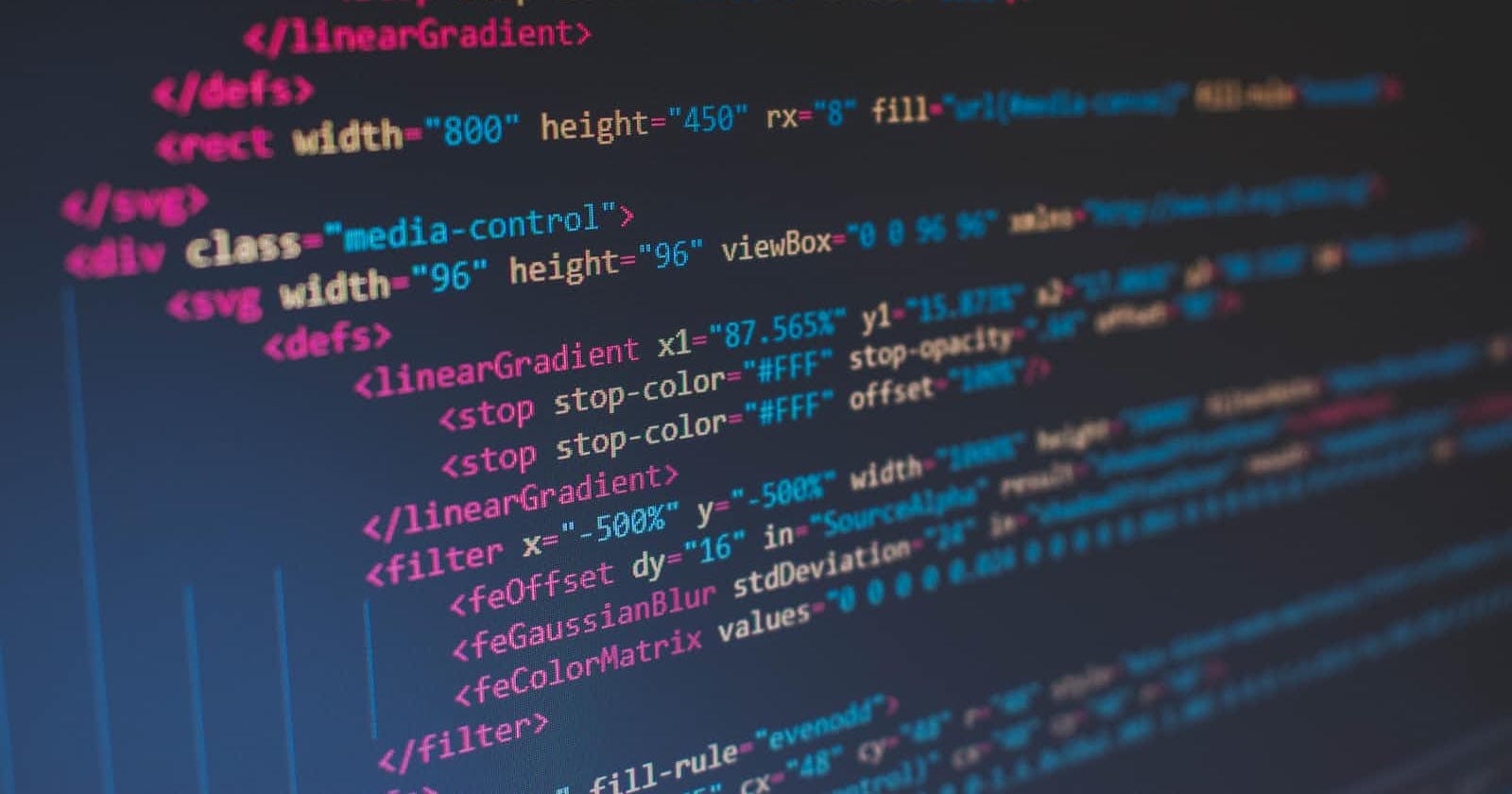Table of contents
No headings in the article.
Queues in C++ resemble real-life queues in a lot of things. Queues work on the principle of FIFO(First In First Out). The element that enters the queue first exits the queue First. We add elements to the rear and remove elements from the first. Today we are going to be implementing the list using nodes. the implementation is using linked list. We are using nodes. If you do not know how the node class works or how nodes work you can check this article out. It is about how to rotate a Singly Linked List but it has an explanation of the Node class in it. The code also has comments so that would help you too let's start first we will create a node class.
class node { // node class
private:
int data;//data part
node* next;//address part
public:
node() {
data = 0;//initializing data with 0
next = NULL;//pointing to NULL.
}
node(int data) {
this->data = data;//assigning data to data variable
this->next = NULL;//pointing to NULL
}
void setdata(int data) {//setter for data
this->data = data;
}
void setnext(node* next) {//setter for address
this->next = next;
}
int getdata() {//getter for data
return this->data;
}
node* getnext() {//getter for address
return this->next;
}
};
What this code is doing if you don’t Understand? We are creating a class node. Now I do want to mention you might see many implementations of this using struct Online on many platforms I did it with class because I find it Simpler This way. So the code has 2 variables one is int type to store data the other One is a pointer of the class Node Type so it can store the address of the next node in the linked list. It has a default constructor to initialize the variables the pointer is pointed to null because we cannot know what we will be pointing to beforehand. Moving on we will create the QUEUE class.
class queue {
private:
node* front;//queue start
node* rear;//queue end
public:
queue() {
this->front = NULL;//pointing front to NULL
this->rear = NULL;//pointing end to NULL
}
void enqueue(int data) {
node* New = new node(data);//new node with the data.
if (rear == NULL) {//if the end is NULL means the queue is empty
front = New;//front is the new node
rear = New;//end is also the new node
}
else {
rear->setnext(New);// else last node points to the ne node
rear = New;// and the new node is now the last node
}
}
void dequeue(){
/*Queues work on the concept of First IN First Out that is
why we will dequeue from the start*/
node* temp = front;//Starting from front
front = front->getnext();//move front one step Ahead
delete(temp);//freeing memory from the spot that is just dequeued
}
void display() {
//we display from start
node* temp = front;//getting a temp pointer pointing to front
while (temp != NULL) {//while temp does not reaches end
cout << temp->getdata() << endl;//we print its data
temp = temp->getnext();//we move temp to next data.
}
}
};
In this queue Class, we are creating two dynamic node-type objects called front and rear to track the front and the rear of the Queue. The default constructor initializes both Pointers as NULL. In the enqueue function we create a new dynamic type node and initialize it with data. then we check if (rear == NULL) this means the queue is yet Empty because the end has not moved forward yet. so we initialize the front of the queue and the rear of the queue to the same Node.
In the Else Part, we are pointing the current rear node whichever it is to the new node and after that, we are going to be setting the new node as the rear node. Take it like this we are using the rear Dynamic Node-type object to point to the new node and then we need to shift the end to the new Node. If you want to see the time-lapse of this code check this video out.